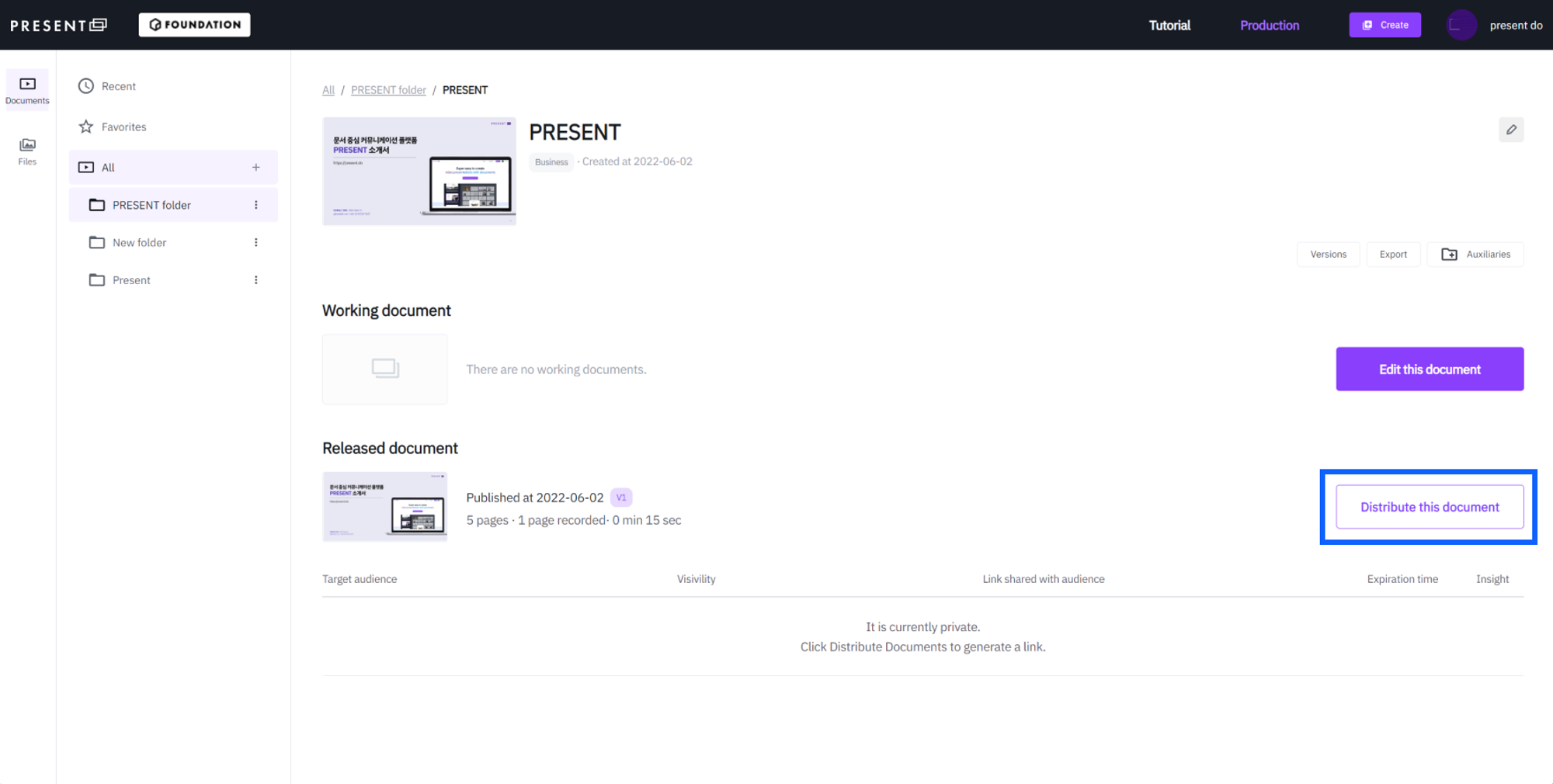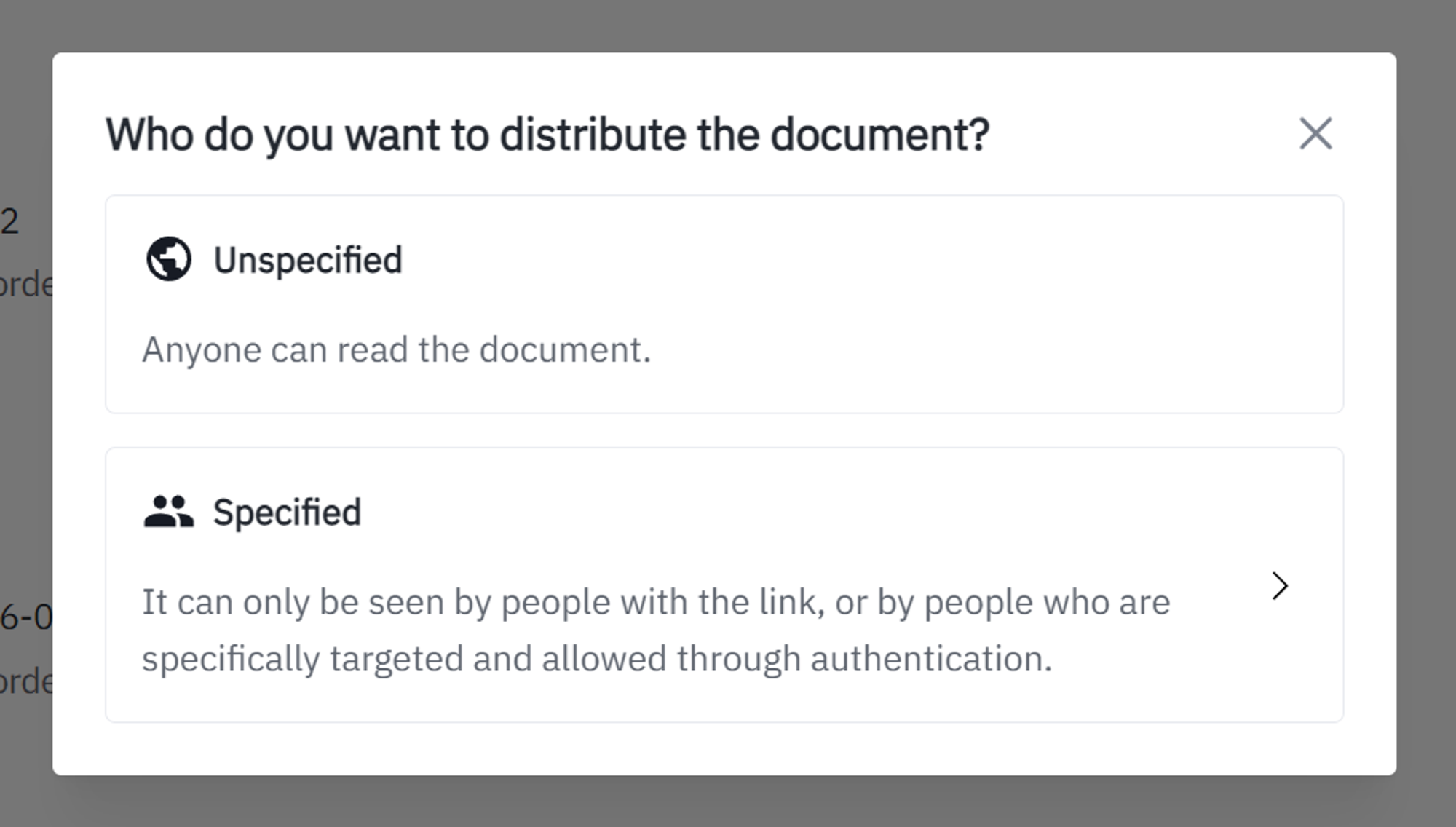1. Click the distribute this document button
•
Select the document you want to invite from Production > Documents and click the [Distribute this document] button.
2. Go to target settings after creating a link
•
Create the desired distribution target.
•
Click the edit icon next to the target link to go to target settings.
3. Check request email
•
Check [Require email] in Target Settings and click [Distribute].
4. Check collected emails
•
Collected emails can be viewed in Insight > Audience.
To learn more about Insights, see Analyzing data.