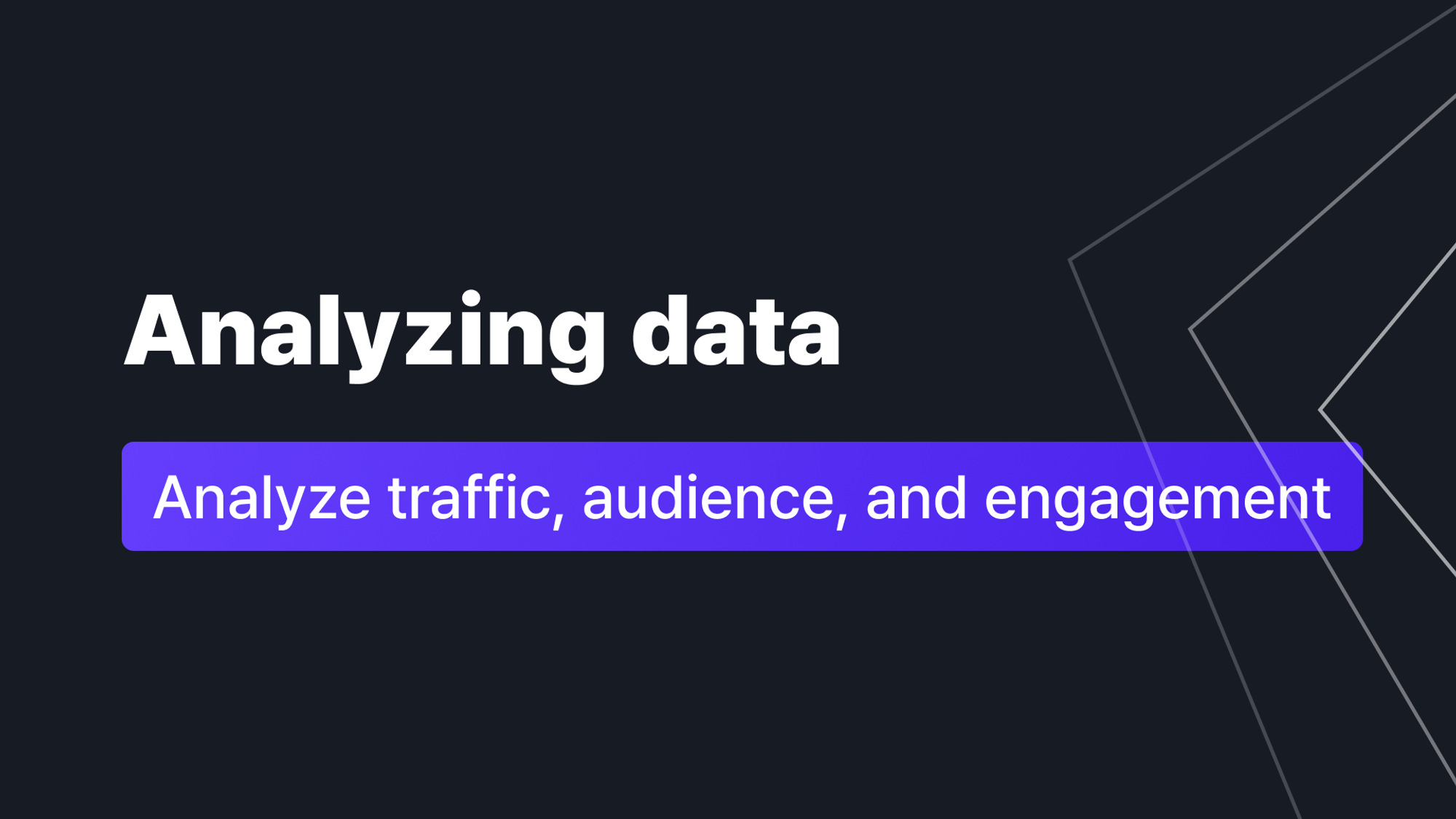Go to analysis
•
You can view the analysis for each target link in the document.
•
Go to the analysis by clicking the insight icon at the bottom right of the distributed document links.
Traffic
1.
Traffic Summary - You can view summary information about today views and today unique audiences, total views, and total unique audiences.
2.
Views - You can check the number of views and unique audiences by date.
3.
Traffic Source - You can view the traffic source and traffic rate of the published documents.
Audience
1.
Audience Summary - You can view summary information about today and yesterday audience count and total audience count.
2.
Audiences - You can check the number of new and returning audiences by date.
3.
All audience - You can check the email and traffic of the audience who accessed the published document in a list.
Engagement
1.
Engagement summary - You can view summary information about audience engagement rate and watched rate.
2.
Engagement rate / Watched rate - You can check the document engagement rate and watched rate in a graph, and you can hover your mouse over the page to see detailed information about it.
3.
All audience - You can view each audience's engagement rate, watched rate, and access date in a list.