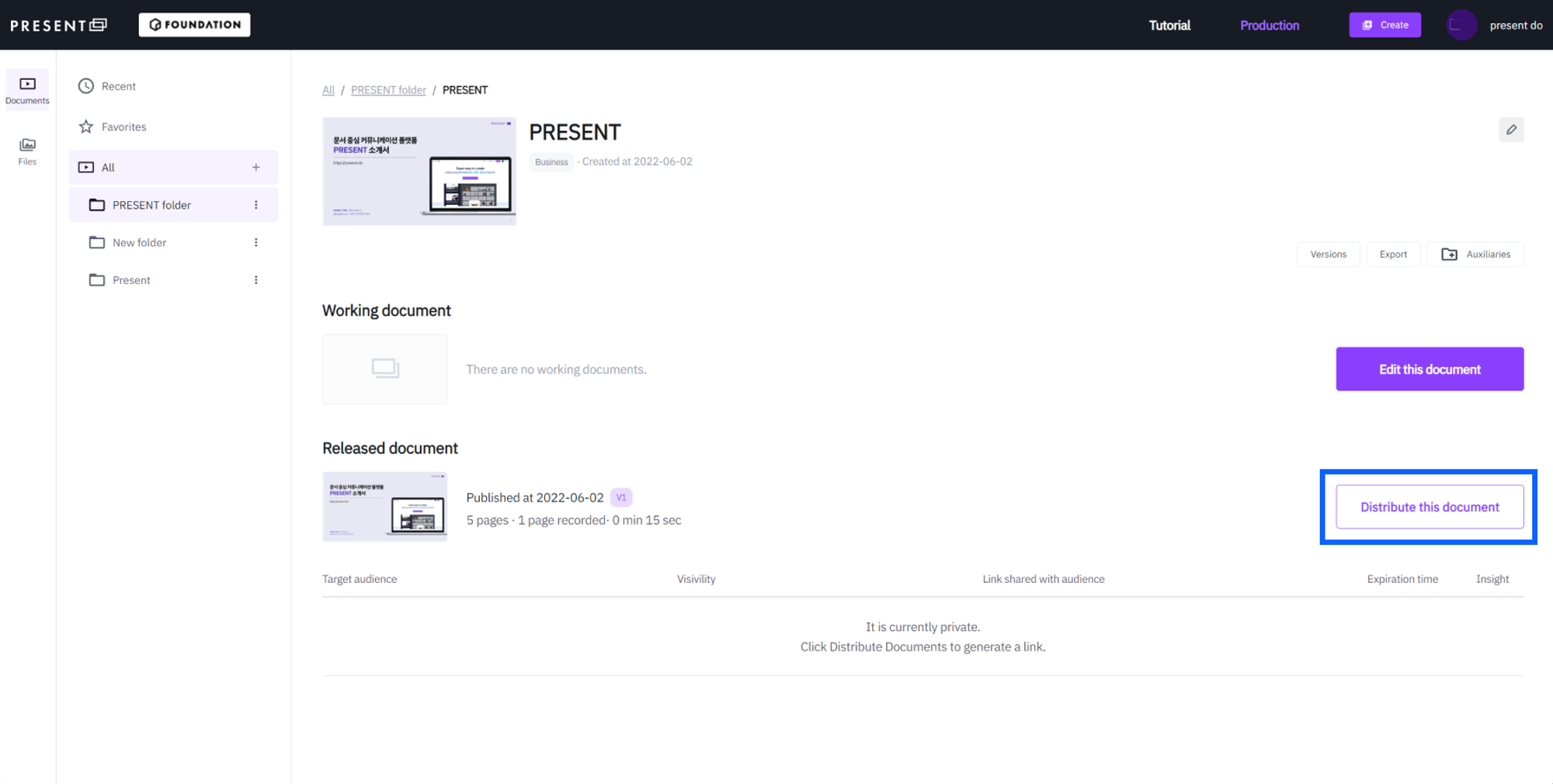1. Click the distribute this document button
•
Select the document you want to invite from Production > Documents and click the [Distribute this document] button.
2. Create a specified target link
•
Click the [Specified] button to create a new target.
3. Check specify audience
•
Enter the name of the target and check [Specify audience] in Access Control.
4. Enter your audience's email
•
Enter the emails of the audience you want to invite and click [Distribute].
•
If you have multiple emails and domains, separate them with commas (,).
Ex) email01@gmail.com, email02@naver.com
5. Invitation complete
•
The specified link is created and an invitation message is sent to the email address you entered.