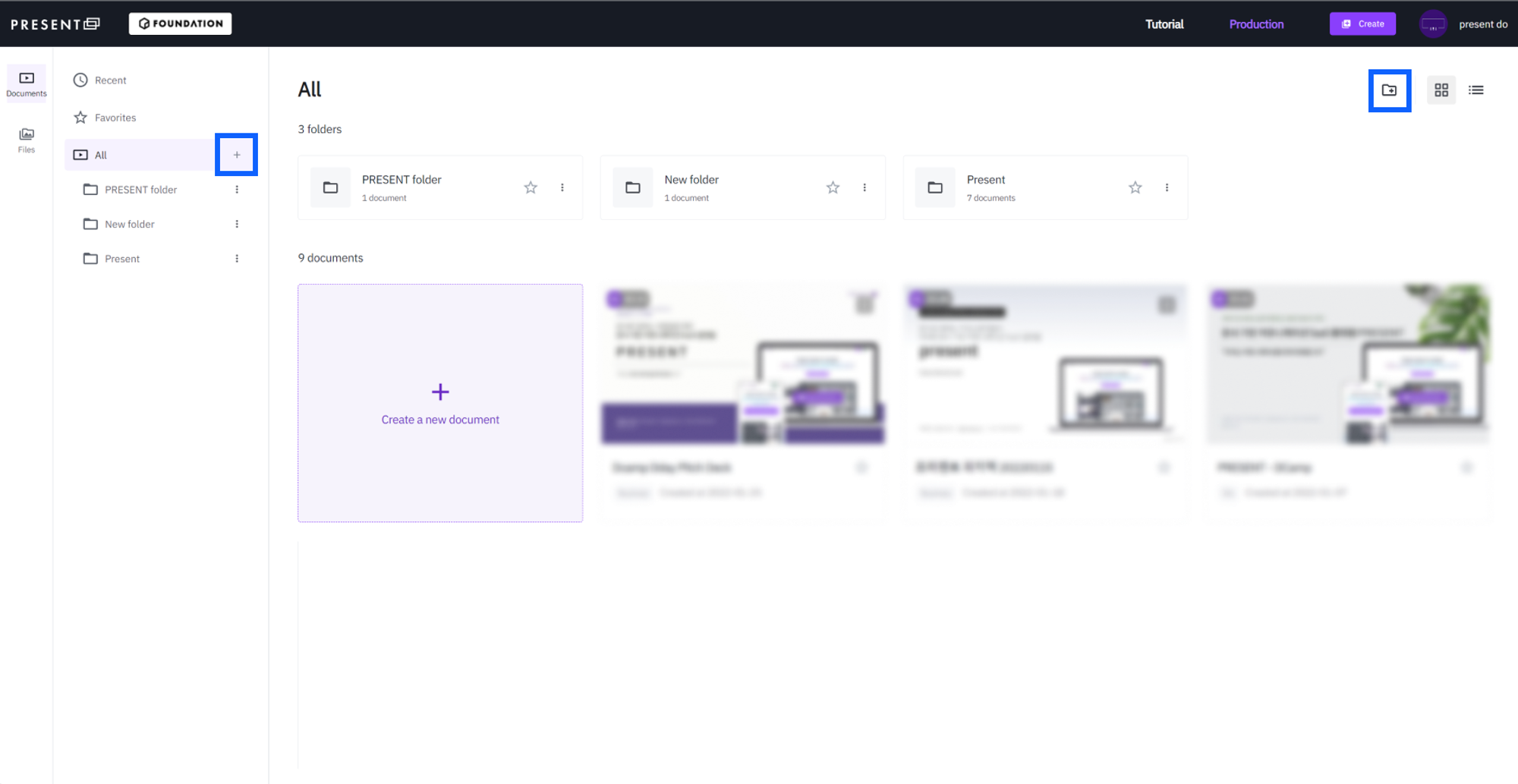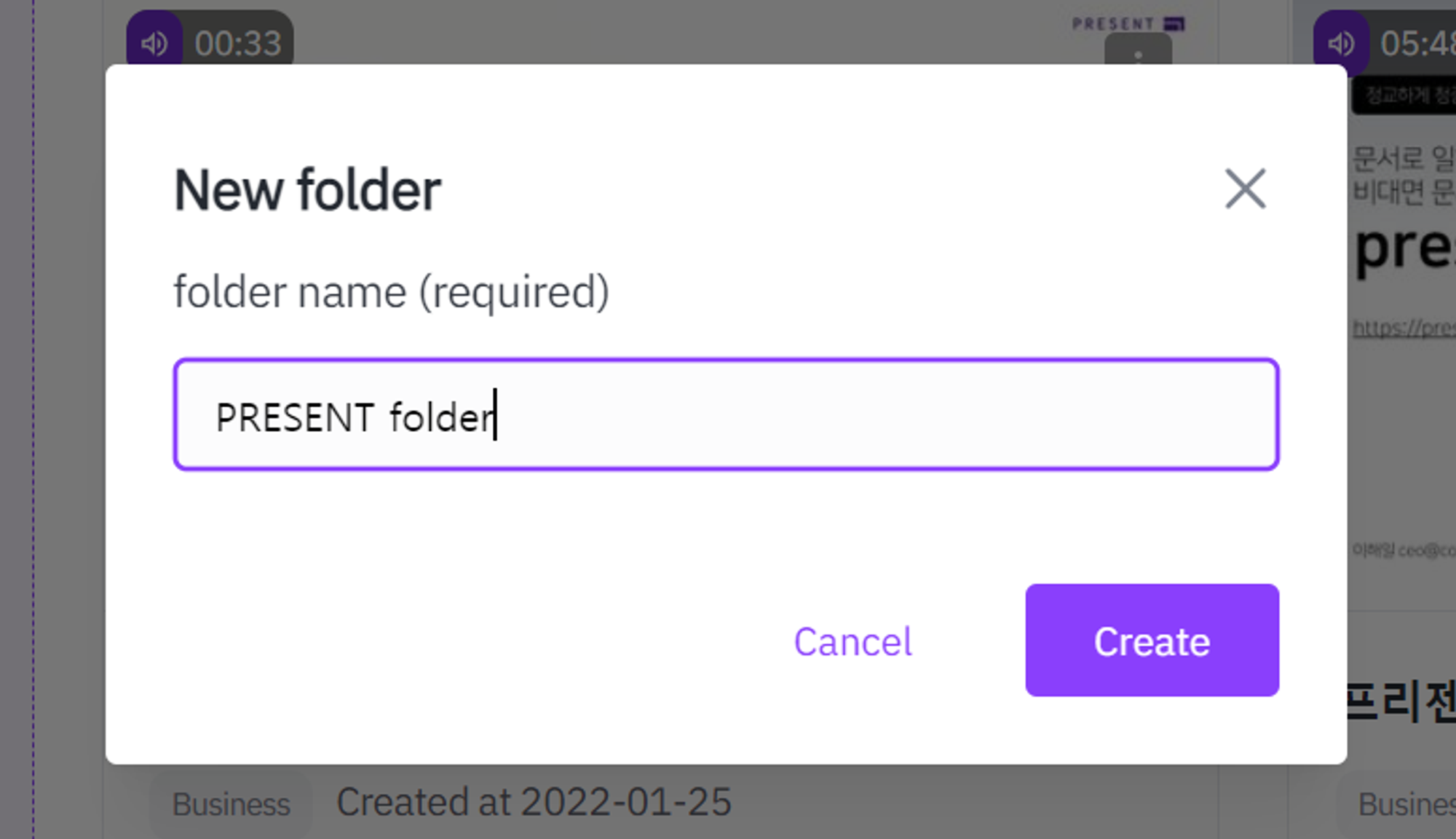Create a folder
1. Click the create a new folder button
•
Create a new folder by clicking the + button to the left of Production > Documents > All or the folder icon at the top right.
2. Enter folder information
•
Enter the title of new folder, click the activated [Create] button to create a new folder.
Edit folder
1. Edit Title
•
Select the folder you want to change and click the edit icon to edit the information.
Delete a folder
1. Empty the folder
•
Select the folder you want to delete, then make it an empty folder.
The Delete button becomes active only when the folder is empty.
2. Click the delete folder button
•
Click the [Delete folder] button at the top right.
•
Click the [Ok] button in the deletion confirmation message window to delete the folder.