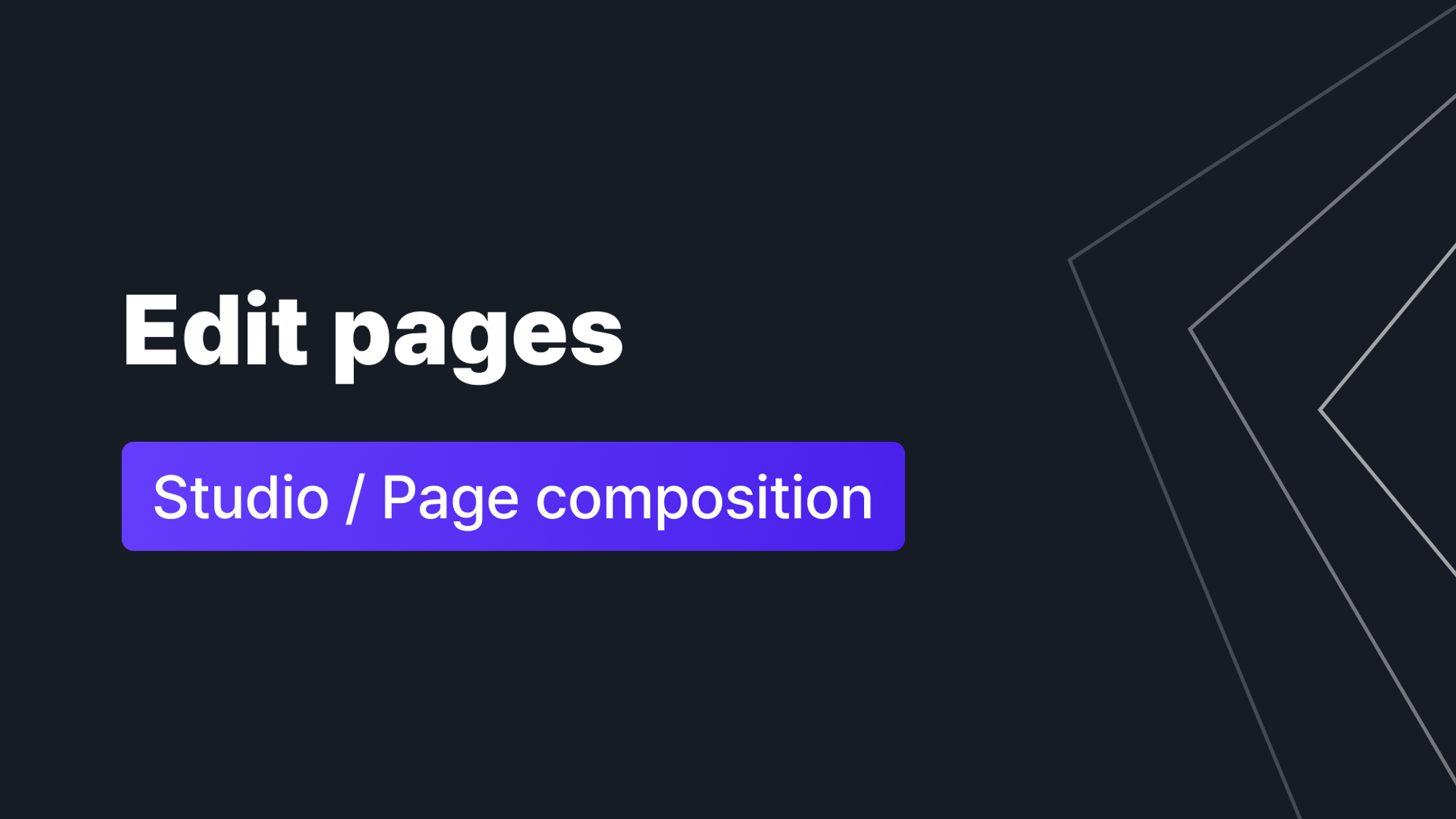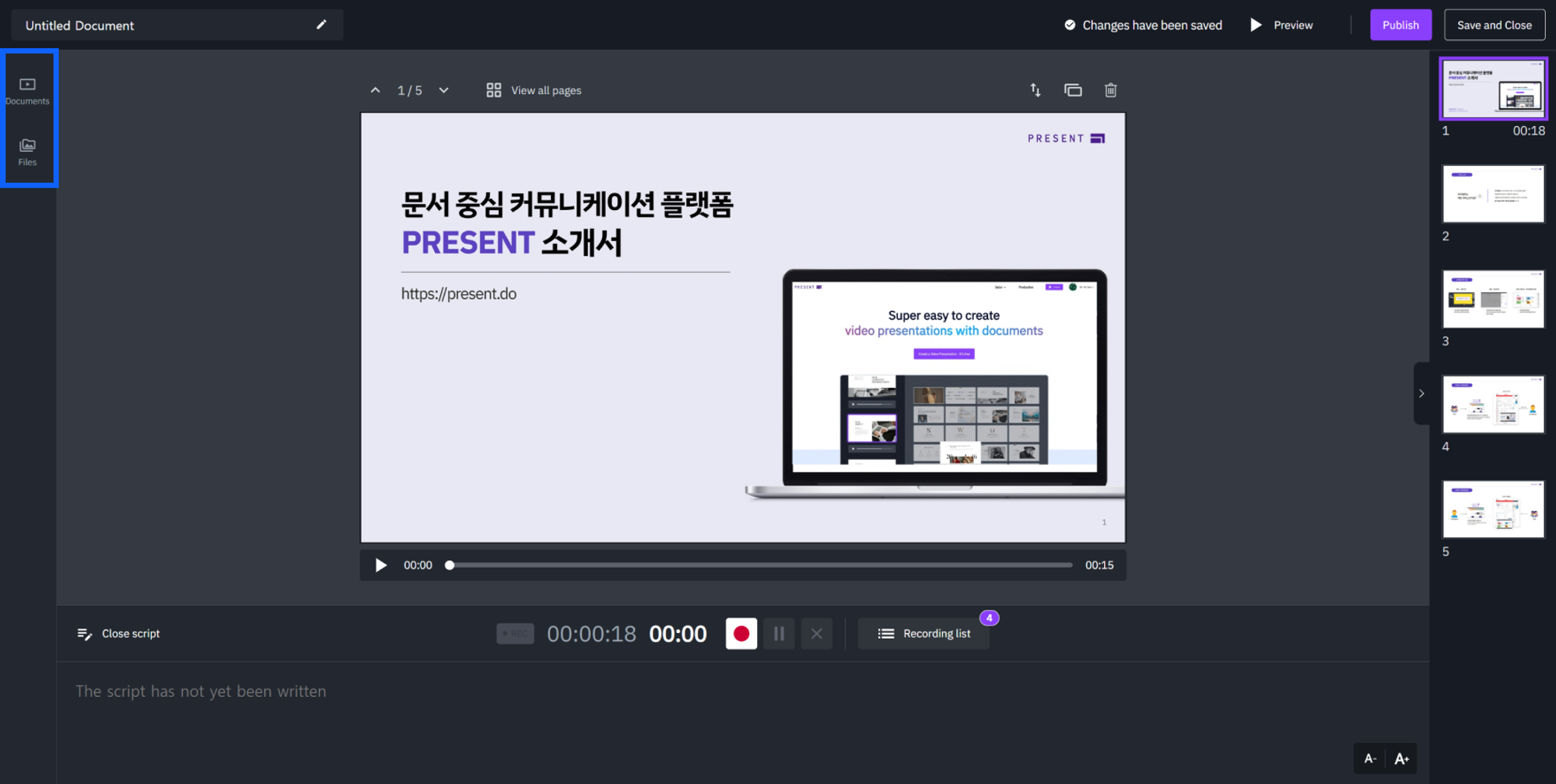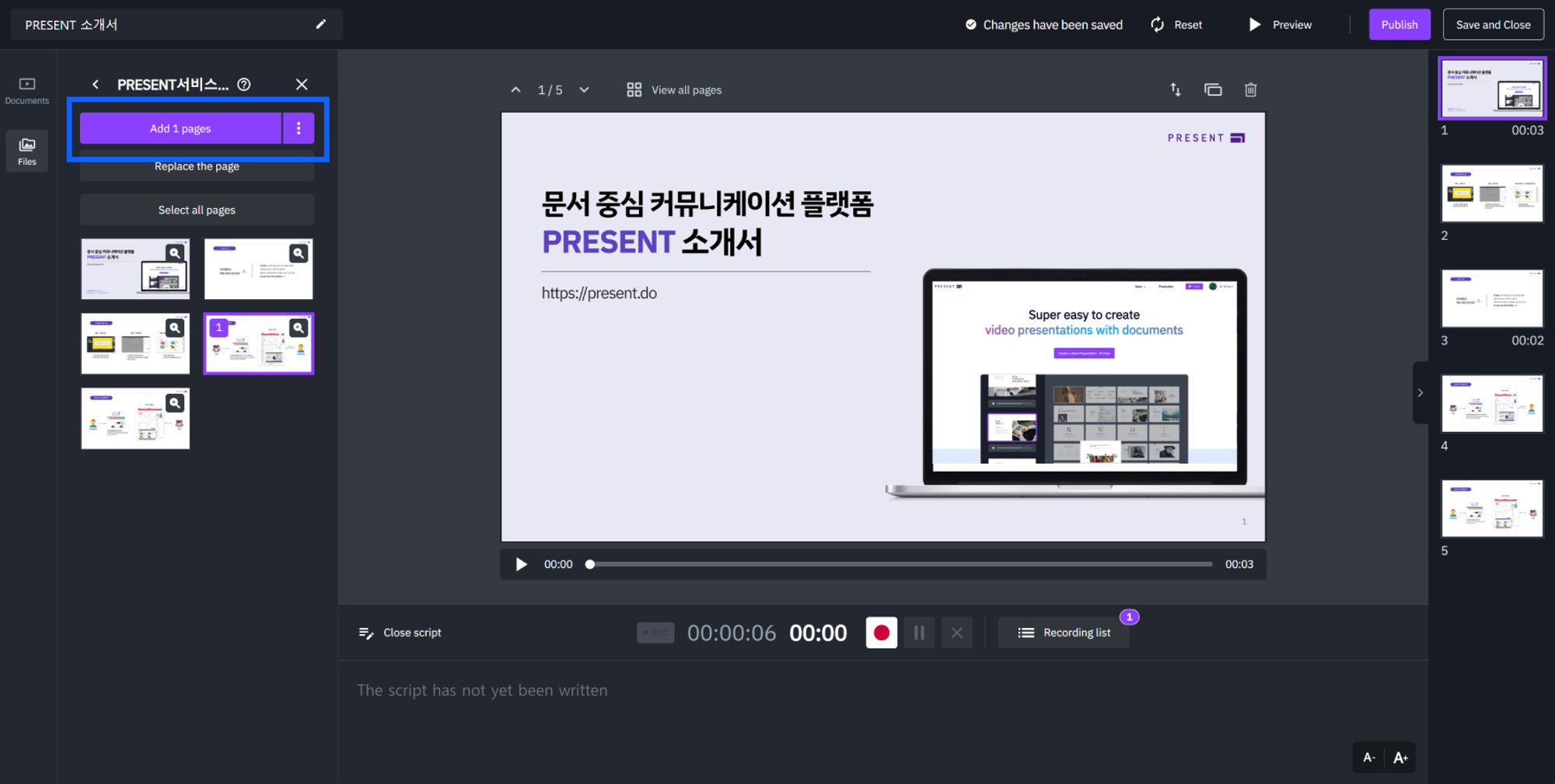1. Add page
•
Click [Documents] or [Files] on the left tab and select the desired document.
•
Click the page you want to add and click [Add page] at the top left to add the page.
2. Replace page
•
Select the page you want to replace from the page list on the right side of the screen, and then click [Documents] or [Files] on the left tab to select the desired document.
•
Select one new page to replace currently selected page, and click [Replace the page] at the top left.
•
The current page is replaced with the selected page, and the recording list remains the same.
3. Move the page
•
Click [Move page] at the top right of the page.
•
Select a desired page number to move currently selected page and click the [Move] button.
•
Or, select the page you want to move from the page list and drag and drop it anywhere you want.
4. Duplicate page
•
Click [Duplicate page] at the top right of the page.
•
When you duplicate a page, the list of included recordings is also duplicated.
5. Delete page
•
Click [Delete Page] at the top right of the page or press [Delete] on your keyboard to delete it.