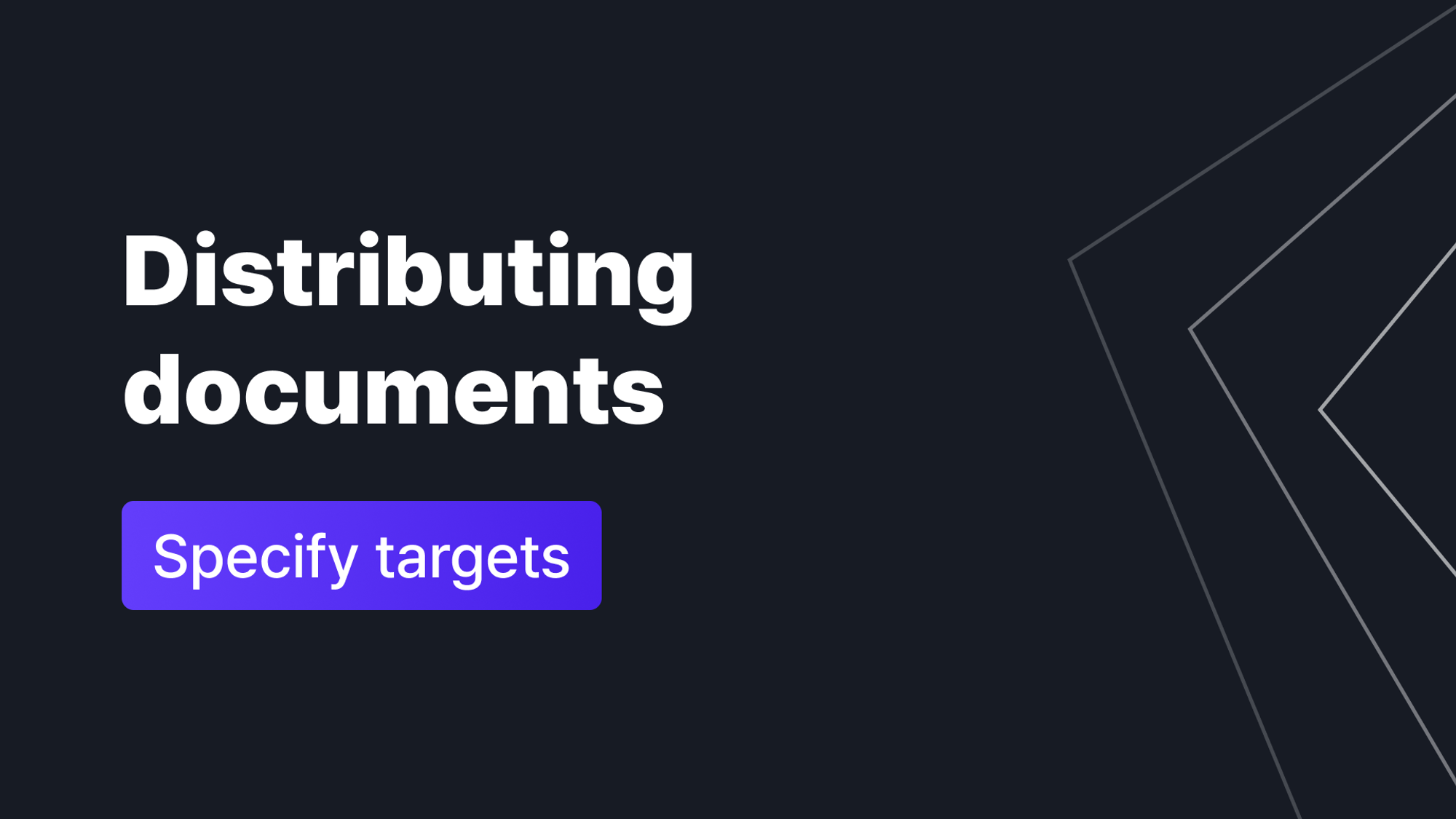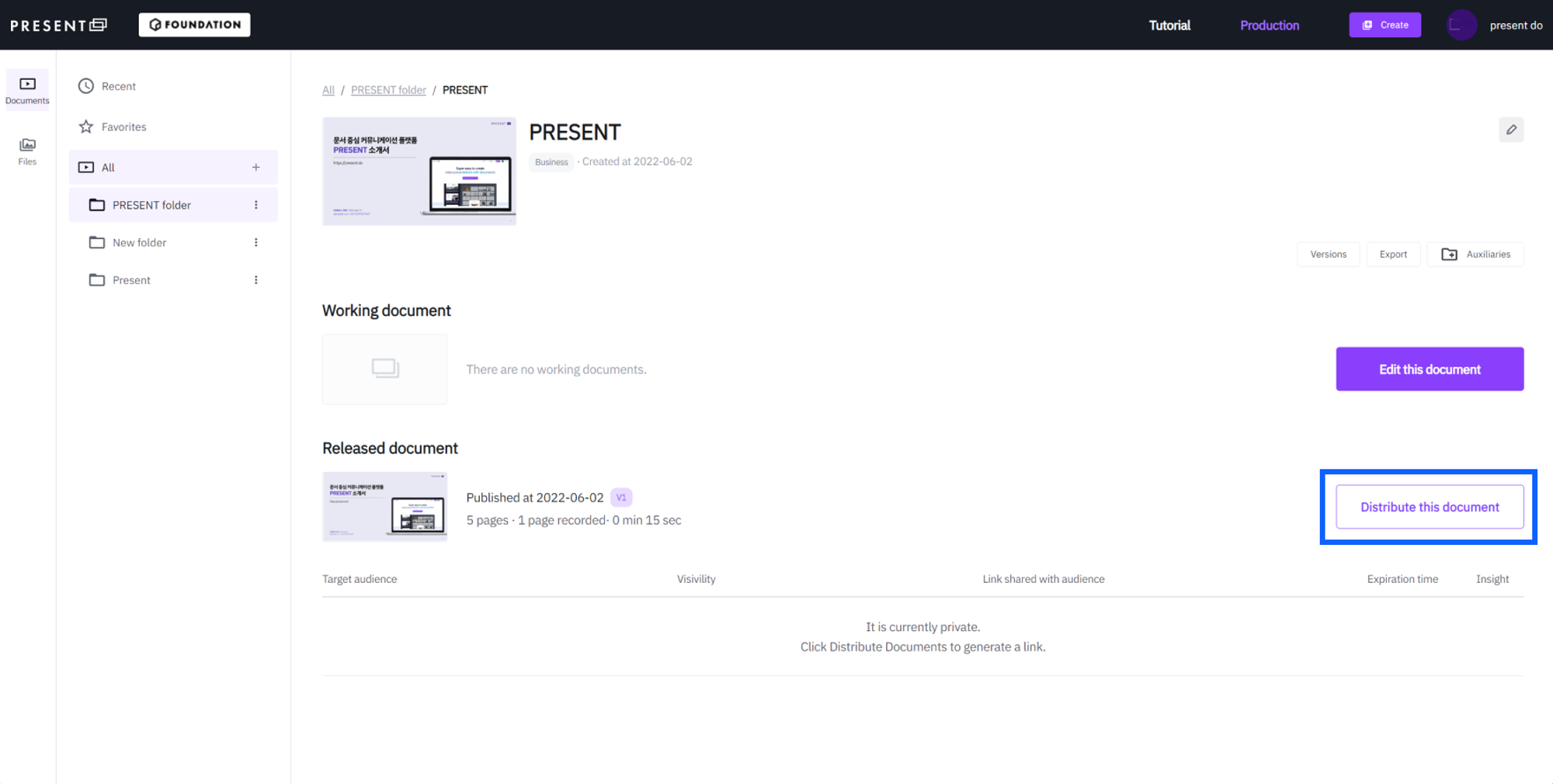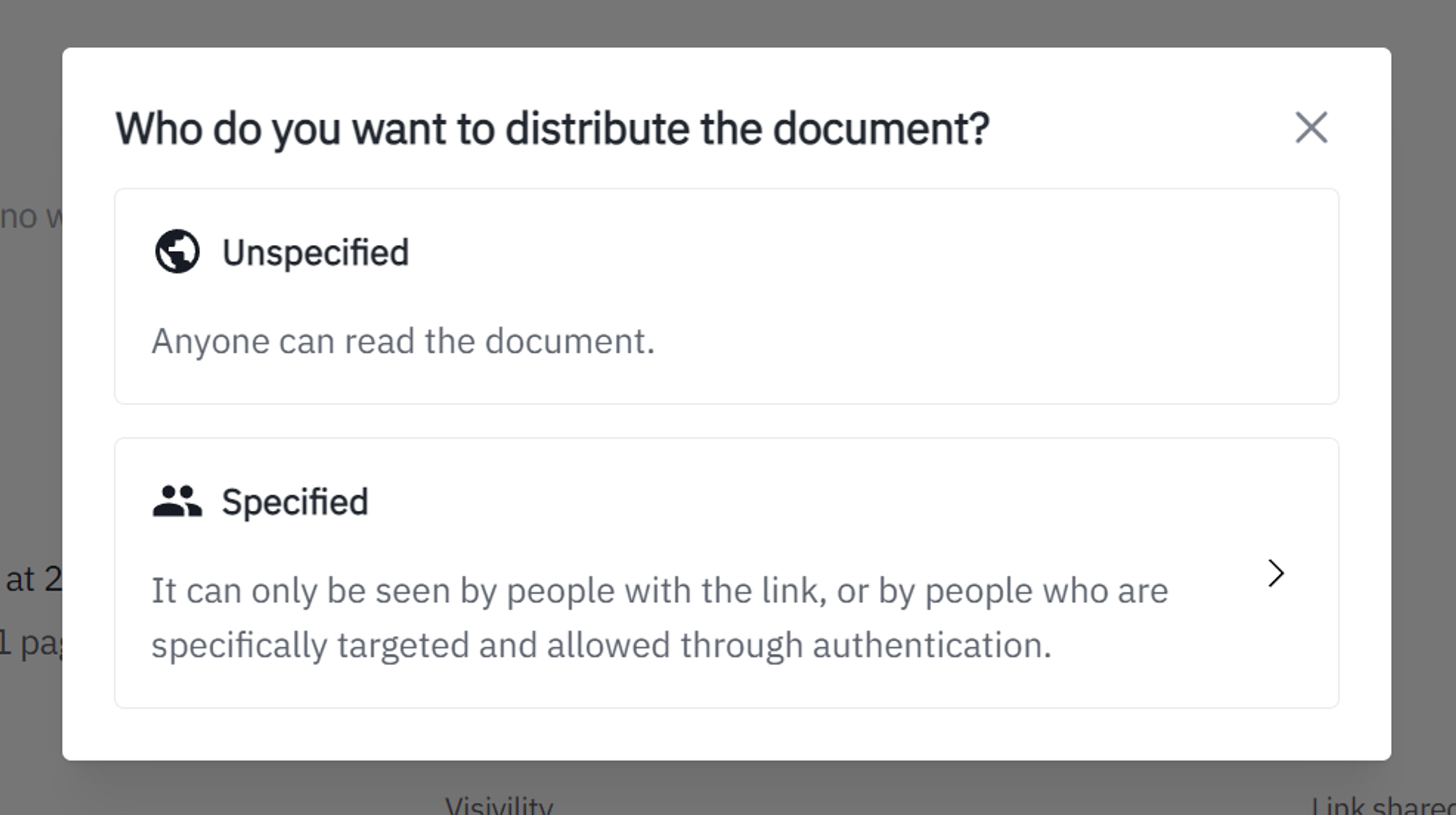1. Click the Distribute this document button
•
If you want to forward the published document to others, click the [Distribute this document] button.
2. Select distribution target
•
Choose who to share the document to.
2-1. Public
•
If you want everyone to be able to see the document, select [Unspecified].
•
Public documents can be found at Foundation > Documents.
•
You can only create one public link, and if you don't want it public, you can disable the toggle button next to the link or delete the link.
2-2. Distribute to a specific person/group
•
To share to a specific person only, select [Specified].
•
After setting the target name, access control, expiration time, and provide download, click [Distribute] to create a specified link.
•
You can create multiple specified links, and you disable the toggle button next to the link to deactivate the link or delete the link anytime you want.
3. Share link
•
You can click the activated link to share it on social media or copy the link and forward it.