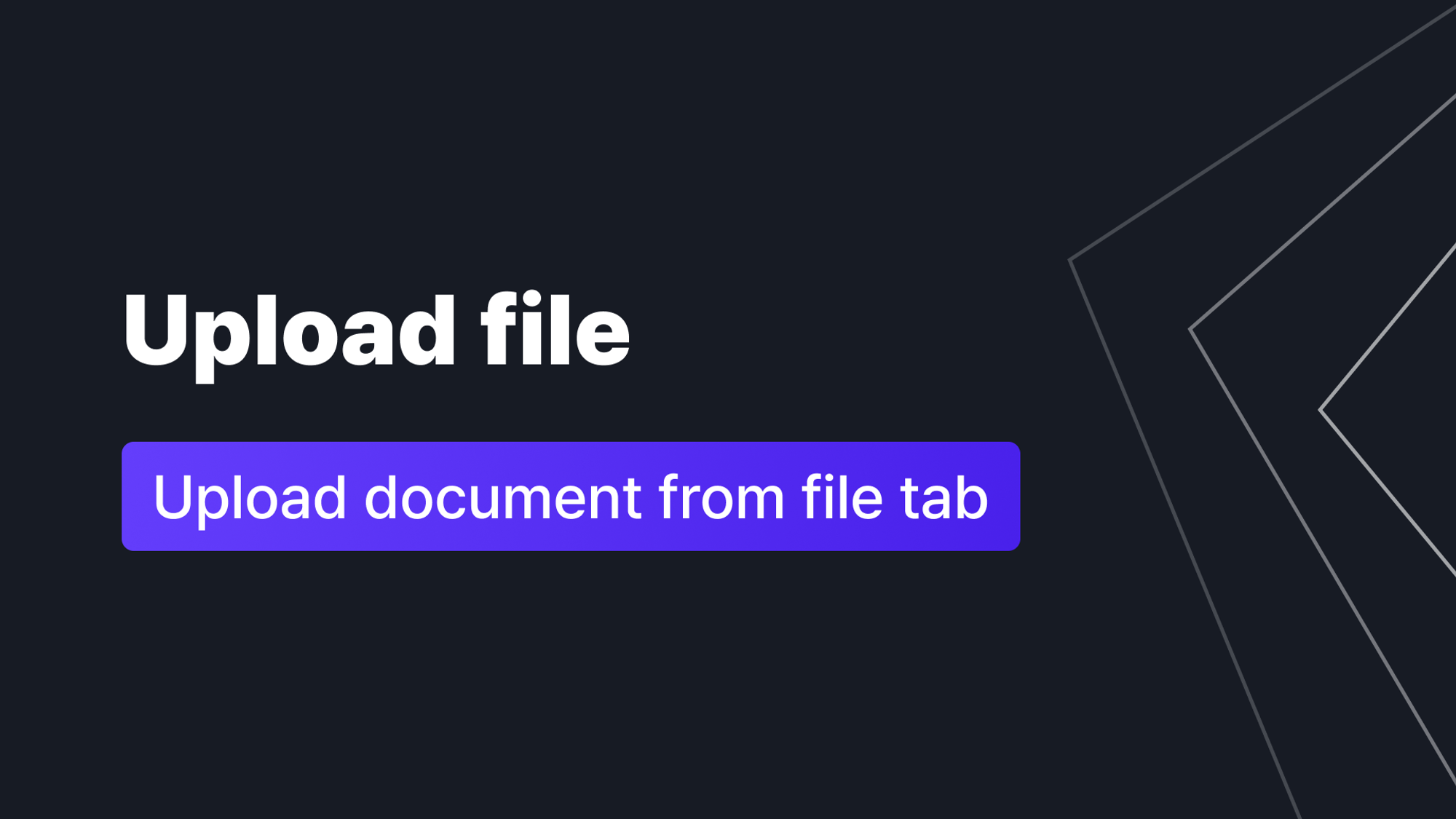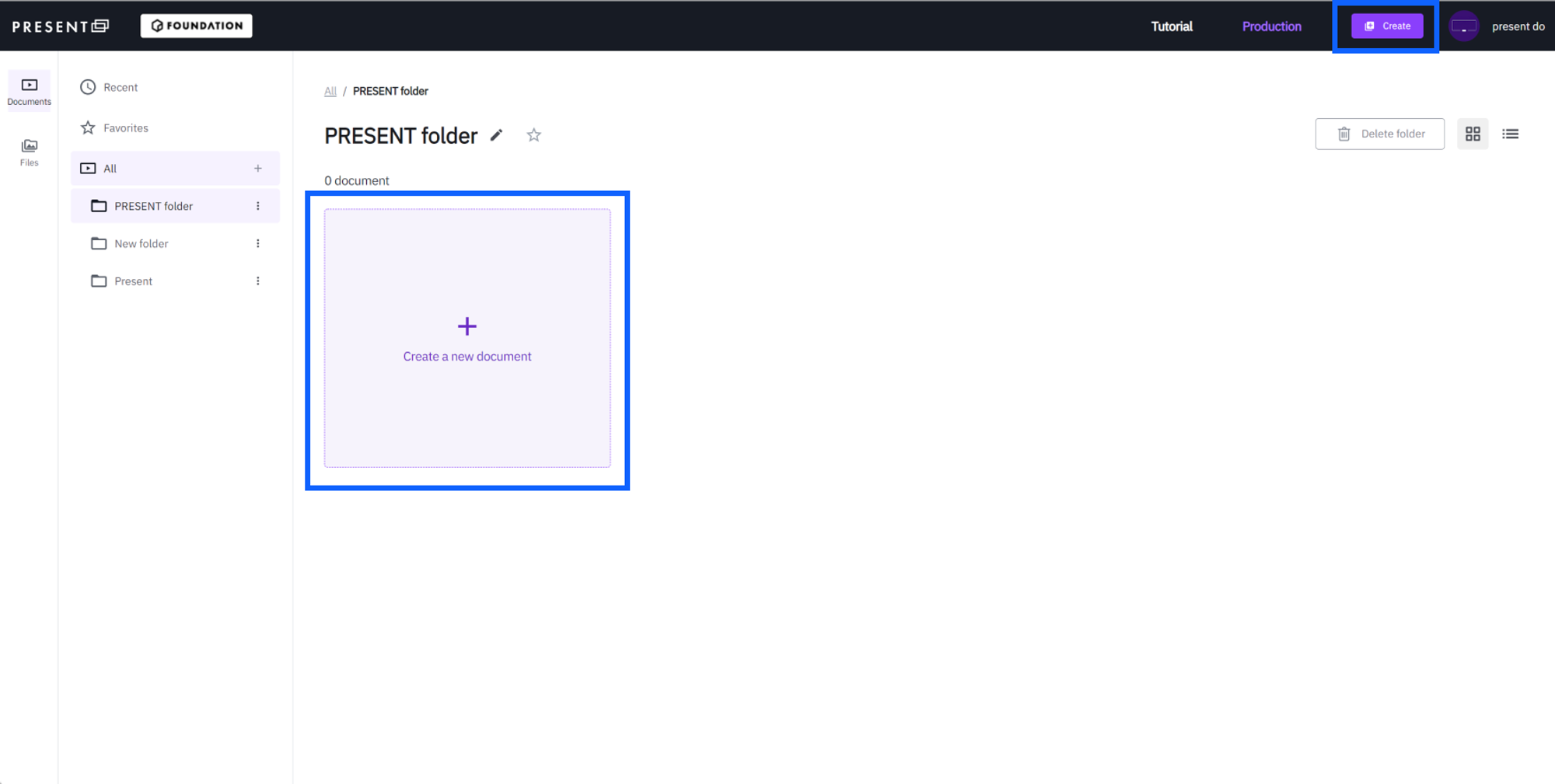PDF files can be uploaded from Production > Files or Files in Studio.
1. Go to the studio
•
After logging in, click [Create] at the top right to go to the studio.
•
Or go to the studio by clicking Production > Documents > [Create a new document].
2. Upload PDF to File
•
When you enter the studio, the Files tab is open. In this case, click [Upload a pdf file] at the top to upload the desired pdf file.
•
If you have a previously uploaded pdf file, you can select and use it.
3. Select page
•
Select the desired page after selecting the uploaded pdf file, and click the [Add page] button at the top.
•
Now we're ready to record each page individually.